
Reports to help you improve PPC performance
Whether it was something you welcomed or something you dreaded, the deadline to migrate to Google Analytics 4 has officially passed.
If you were in the latter camp, trust me, I get it. Many of us have used Universal Analytics for a decade, and while change is inevitable, it isn’t always easy. Notably, Universal Analytics provided instant access to a plethora of reports that were easy to use and extremely valuable from a strategic perspective.
We’ve all got a limited number of hours in the day, which means we now need to get to grips with a new user interface, find ways to re-create the reports we frequently used to inform strategic decisions, and still continue to get through our to-do lists.
This is precisely why I’m here today to run you through five different reports that are designed to help you access the information you need when making key PPC campaign decisions. Whether you’re looking to increase your selection of PPC keywords, expand your audience segments or anything in between, there’s a report here for you.
So, let’s dive in.
Report 1: Site search
The GA4 site search report allows you to determine precisely how visitors are locating the information they need on your website.
This information can be hugely beneficial in a number of ways, including developing a powerful keyword strategy, identifying gaps between the actual search behaviours you are seeing and what you expected, and expanding your target keywords in line with genuine user behaviours.
Site search reports are a great way to identify any areas in which you are not meeting an audience demand that exists. So, let’s say that you are an online retailer specialising in party decorations. You might find that your visitors are searching for ‘rainbow’, but your existing product range doesn’t provide any matches.
As well as being useful to your product team, this information can also be beneficial to your marketing team, who can work on connecting with an existing audience that is searching for specific products.
It’s worth noting that this report isn’t quite as substantial as the Universal Analytics Site Search report. You will also need to establish a new search term result custom dimension and then meet a minimum threshold for data aggregation before it starts to show data.
Report 2: Referrals
If you want to see which websites have directed traffic your way and whether any of the visitors that clicked through ended up converting, the Referrals report is the one for you, and you’ll find it nestled under Reports – Acquisition – Traffic Acquisition.
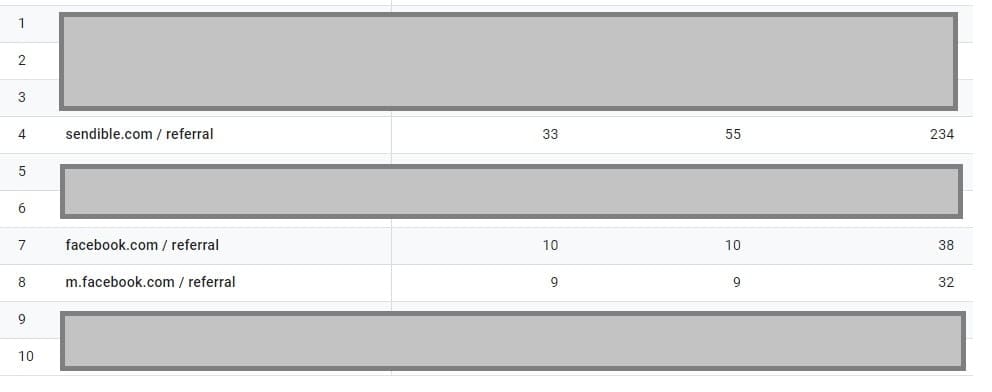
To see which websites have referred traffic, hit the + button and then select the session source/medium option.
The most beneficial data sources within this report will help you to determine precisely how visitors are locating your website, identify which traffic streams are low quality and which are high quality, and put together a definitive list of key referral sites.
I recommend creating a Placements audience here, which essentially provides you with a low-cost way to determine whether a new PPC strategy will drive the outcomes you want to see.
Report 3: Interests segment
Over the last several years, close variations have surpassed keyword match types for Google Ads campaigns. In short, Google wants to understand user intent better than any other search engine, which means that PPC keywords aren’t managed as rigidly as they once were.
This means that in order to drive tangible success, we need to understand the specific behaviours of our audiences. Whereas previously, this information could be found in the report titled In-Market Segments, we now need to look at the Interests segment report.
In Google Analytics 4, I want you to select the Reports tab. Next, select User, before navigating to Demographic details. The default setting of this report filters data by country, however, you can also filter by region, language, city, gender, age and interests.
When selecting the interests tab, your report will help you to:
– Organise by conversion rate or revenue
– Segment your audience to determine which segment is the most relevant
– Layer segments into an existing Ad campaign
– Set up fresh PPC campaigns to target specific segments
Report 4: Geo-Location
If you’ve ever set a target location and then not given it a second thought again, you’re certainly not alone. We’ve all overlooked location performance at some point.
But when it comes to both optimising and then maintaining strong performance levels on a PPC campaign, leveraging location settings can be a game-changer. The geo-location report can be found by tapping Reports – User – User Attributes – Demographic details.
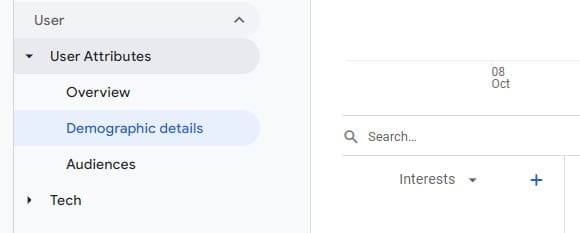
I recommend comparing the number of visitors in an area with the level of revenue and conversions that same area is generating. If you find that you’re investing significant sums in an area that just isn’t delivering, that’s an investment that you will need to reconsider as soon as possible.
Country is the default setting for this report, however, you can also filter results by region or even introduce a secondary dimension for a more personalised overview.

While this report is likely to help you identify pretty straightforward optimisation opportunities, don’t underestimate the power of these seemingly small changes. Some of the most beneficial elements of the geo-location report include:
– Identifying region-specific performance gaps
– Identifying optimisation opportunities for regions that are performing well
– Understanding where PPC campaigns are being presented and how much traffic those placements are generating
Report 5: Top Conversion Paths
Are you really a marketer if you aren’t asked how Top of Funnel campaigns are performing several times a week?
Decision makers are generally more willing to channel investment into channels that are essentially guaranteed to perform well. This means that the Conversions Path report is likely to be one that you reference regularly, so it’s well worth familiarising yourself with now. It can be found under Advertising, Attribution, and Conversion paths.
This report offers a holistic overview of the time it takes for a visitor to convert from the initial point of interaction. When it comes to actually utilising this report, it is worth adding a session source filter to the paid channel you are looking at.
The Top Conversion Paths report will help you to:
– Determine how many touch points are made before conversion
– Deep dive into user journeys across multiple channels
– Provide data which supports additional investment into key channels to drive better outcomes
While you may not look at each of these reports on a daily or weekly basis, checking in with them frequently will help you to identify key trends that can inform your strategies, investment plans, and more.